03 How to check Python Version installed on you PC?
Posté 2022-10-08 05:43:46
0
66
To check if you have python installed on a Windows PC, search in the start bar for Python or run the following on the Command Line (cmd.exe):
C:\Users\Your Name>python --version
To check if you have python installed on a Linux or Mac, then on linux open the command line or on Mac open the Terminal and type:
python --version
Or, if the "python" command did not work, you can try "py":
C:\Users\Your Name>py
Rechercher
Catégories
- Information Technology
- Office Equipment and Supplies
- Cars and Trucks
- Persons
- Books and Authors
- Tutorials
- Art
- Causes
- Crafts
- Dance
- Drinks
- Film
- Fitness
- Food
- Jeux
- Gardening
- Health
- Domicile
- Literature
- Music
- Networking
- Autre
- Party
- Religion
- Shopping
- Sports
- Theater
- Wellness
Lire la suite
YY Games遊戲王國登場:娛樂與獎賞並重的頂尖平台,立即開啟勝利之路!
在當今數位娛樂迅速崛起的時代,想要找到一個既刺激又值得信賴的遊戲平台可不容易。但如果你正在尋找一個能滿足多元娛樂需求、擁有豐富遊戲選項、以及全天候穩定服務的理想平台,那麼【YY...
ポータブル接触角計市場の産業チェーン分析:供給、コスト構造、価格変動2025
2025年6月10日に、QYResearch株式会社(所在地:東京都中央区)は「ポータブル接触角計―グローバル市場シェアとランキング、全体の売上と需要予測、2025~2031」の最新調査資料を発...
鉛フリー窒素リフローはんだ付け炉業界分析レポート2025:市場規模、産業調査、最新動向、成長機会
QYResearch株式会社(所在地:東京都中央区)は、最新の調査資料「鉛フリー窒素リフローはんだ付け炉―グローバル市場シェアとランキング、全体の売上と需要予測、2025~2031」を2025年...
航空冷却液調査レポート:市場規模、産業分析、最新動向、予測2025-2031
QYResearch株式会社(所在地:東京都中央区)は、最新の調査資料「航空冷却液―グローバル市場シェアとランキング、全体の売上と需要予測、2025~2031」を2025年6月11日より発行しま...
Virtualized Evolved Packet Core Market Analysis and Outlook Report 2025-2034
The most recent report published by Vantage Market Research indicates that the "Virtualized...
© 2025 Omaada - A global social and professionals networking platform
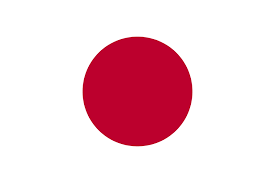 Japanese
Japanese


