From Design to Deployment
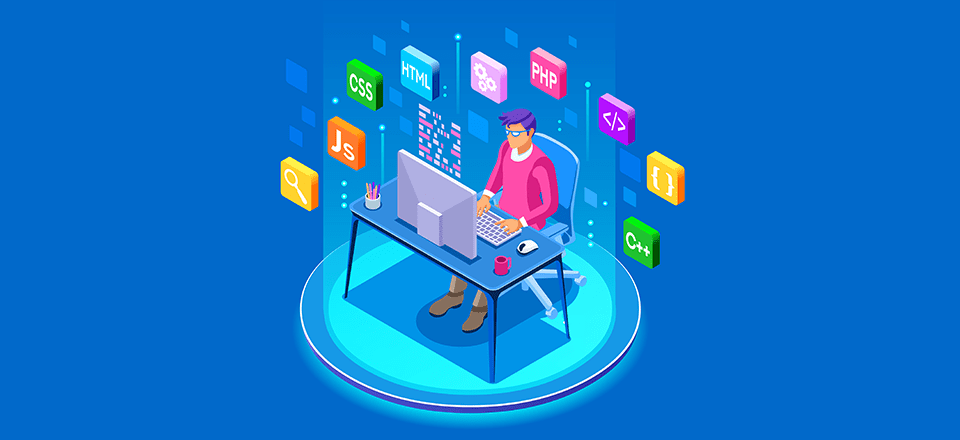
This blog walks through how these three components play a vital role in building user-friendly, high-performing e-commerce websites.
1. Shopping Cart Design in HTML: The Heart of E-Commerce
The shopping cart is one of the most critical components of any online store. It’s the interface between browsing and buying—a place where users review products, adjust quantities, and move to checkout. A well-crafted shopping cart design in HTML can significantly influence user satisfaction and conversion rates.
Why HTML Shopping Cart Design Matters
Even in the age of full-stack JavaScript frameworks and CMS platforms, many developers choose to start with HTML when designing the shopping cart. Why? Because HTML provides the structure. It is lightweight, customizable, and integrates easily with CSS for styling and JavaScript for dynamic functionality.
Key elements in a basic HTML shopping cart include:
-
Product name and image
-
Quantity input
-
Price per item
-
Total cost calculation
-
“Remove” or “Update” buttons
-
Checkout button
Best Practices for Shopping Cart Design
-
Keep it clean and simple – Clutter leads to confusion. Ensure each element is clearly labeled.
-
Use responsive design – Your HTML should be mobile-friendly from the start.
-
Provide visual feedback – Highlight items when added, and confirm updates to the cart.
-
Ensure data accuracy – Even with HTML, structure your elements to be easily managed by JavaScript or backend scripts.
-
Secure checkout process – While HTML handles structure, ensure your checkout uses HTTPS and integrates with trusted payment providers.
While HTML alone doesn’t manage data or perform calculations, its role in cart layout and UX (User Experience) cannot be overstated. A solid HTML foundation ensures that the cart remains readable, fast, and functional—whether it’s enhanced with JavaScript, PHP, or connected to a CMS like WordPress.
2. Professional Graphic Design Services: Elevating the Visual Appeal
Design is not just about beauty; it's about communication. A well-designed site tells a story, builds trust, and drives action. This is why investing in professional graphic design services can take your online store from average to exceptional.
What Do Graphic Design Services Include?
-
Logo and branding design – Establish a memorable identity.
-
UI/UX design – Ensure users can navigate the site intuitively.
-
Custom icons and illustrations – Replace generic visuals with unique ones.
-
Product photography enhancement – Present items clearly and attractively.
-
Marketing graphics – Design banners, email templates, and social media posts.
When it comes to e-commerce, visuals play a crucial role. High-quality, professionally designed graphics:
-
Enhance trustworthiness
-
Improve retention and conversion rates
-
Help communicate brand values
-
Reduce bounce rates
Why You Shouldn’t Skip Graphic Design
Even if you’re working on a budget, allocating funds for professional design services can drastically improve your store’s performance. Templates may work for initial builds, but custom design helps your store stand out in a crowded marketplace. Remember, users form an opinion about your website within 0.05 seconds. Make that impression count.
A polished shopping cart design in HTML, when paired with consistent visual branding, leads to a cohesive and professional user experience.
3. Word to HTML Converter: Bridging Content and Code
Often overlooked in the development process is content formatting. Businesses often prepare product descriptions, blogs, or about pages in Microsoft Word. While convenient, Word documents are not web-ready. That’s where a Word to HTML converter comes in.
What is a Word to HTML Converter?
A Word to HTML converter is a tool that transforms content written in Microsoft Word into clean HTML code, stripping away unnecessary formatting and preserving structure such as:
-
Headings
-
Paragraphs
-
Lists
-
Tables
-
Images
This process is especially useful for non-technical clients or team members who draft content in Word but rely on developers to publish it on the website.
Why It Matters
Using a Word to HTML converter offers several advantages:
-
Saves time – No need to manually reformat long documents.
-
Reduces errors – Avoids misinterpretations or lost formatting.
-
Improves SEO – Clean, semantic HTML is better for search engines.
-
Enhances collaboration – Non-coders can contribute to website content with ease.
If you're building an e-commerce store and your client sends product descriptions or blog posts in Word, this tool becomes essential. It allows for seamless integration of well-written content into your HTML layout—whether it's a product detail page or an informative blog to boost SEO.
Tying It All Together: A Sample Workflow
Let’s say you’re creating an online boutique from scratch. Here’s how these three tools fit together in a typical workflow:
Step 1: Structure Your Storefront
You start by crafting a responsive layout using HTML and CSS. You focus on the shopping cart design in HTML, building a clear and simple interface that lets users add, remove, and view products.
Step 2: Style with Graphic Design
To give your store personality, you hire a team for professional graphic design services. They create a custom logo, brand colors, hero banners, and optimized product images. These elements are integrated directly into your site, maintaining a consistent visual identity across all pages.
Step 3: Add Content Efficiently
Your client sends over product specs, FAQs, and blog posts in Microsoft Word. Instead of spending hours retyping or cleaning up pasted content, you use a Word to HTML converter. In seconds, you have clean, structured HTML ready to drop into your code.
Step 4: Launch and Optimize
With everything in place, your store is ready for testing and launch. As a final touch, you optimize all on-page elements—headings, meta descriptions, alt text—for SEO, ensuring your new store is search-engine friendly from day one.
Conclusion: A Seamless E-Commerce Experience
Modern web development is about more than just functionality. It's about creating a seamless experience from the moment a visitor lands on your site to the point of purchase and beyond.
-
Use shopping cart design in HTML to build a solid, fast, and user-friendly foundation.
-
Enhance your brand and credibility through professional graphic design services.
-
Streamline your content workflow with a reliable Word to HTML converter.
Whether you're a freelance developer, agency owner, or entrepreneur, these tools empower you to build better, faster, and more polished digital experiences. In an age where users expect perfection, every element counts. Make sure yours shine from structure to style.
- Information Technology
- Office Equipment and Supplies
- Cars and Trucks
- Persons
- Books and Authors
- Tutorials
- Art
- Causes
- Crafts
- Dance
- Drinks
- Film
- Fitness
- Food
- Giochi
- Gardening
- Health
- Home
- Literature
- Music
- Networking
- Altre informazioni
- Party
- Religion
- Shopping
- Sports
- Theater
- Wellness



