How to Create Different Types of Twitter Widgets in 2024

Discover the power of Twitter widget in 2024 and learn how to create different types with ease. Whether you're a business looking to improve your online presence or an individual wanting to engage with your followers, Twitter widgets are an essential tool to enhance your social media strategy. In this article, we will explore the step-by-step process of creating various types of Twitter widgets, including embedded timelines, follow buttons, and tweet displays. With these widgets, you can seamlessly integrate dynamic Twitter content into your website, blog, or app, providing visitors with real-time updates and interactions. Stay ahead of the curve in the ever-evolving digital landscape by leveraging the latest features and functionalities that Twitter has to offer. By the end of this guide, you'll master the art of customizing and configuring widgets to suit your specific needs, helping you boost engagement, drive traffic, and amplify your online presence. Get ready to unleash the full potential of Twitter widgets in 2024 and take your social media game to the next level.
Benefits of Using Twitter Widgets
Twitter widgets offer numerous benefits for businesses and individuals alike. By incorporating Twitter content into your website or app, you can create a more engaging and interactive user experience. Let's explore some of the key advantages of using Twitter widgets:
Enhanced User Engagement: Twitter widgets allow you to display real-time tweets, timelines, and other Twitter content directly on your website. This not only keeps your visitors updated with the latest information but also encourages them to interact with your brand by retweeting, replying, and liking tweets.
Increased Website Traffic: With Twitter widgets, you can drive traffic from your website to your Twitter profile and vice versa. By displaying your Twitter feed on your website, you can entice visitors to follow you on Twitter, expanding your reach and increasing your follower count.
Improved Social Proof: Embedding Twitter widgets on your website can provide social proof by showcasing real-time interactions, testimonials, and positive mentions from customers and followers. This builds trust and credibility, making your brand more appealing to potential customers.
Seamless Integration: Twitter widgets are designed to be user-friendly and easy to integrate into your website, blog, or app. With just a few lines of code, you can customize and configure widgets to match your brand's aesthetic and seamlessly blend with your existing design.
Customizable Display Options: Twitter widgets offer a range of display options, allowing you to choose the most suitable format for your needs. From embedded timelines to tweet displays and follow buttons, you can select the widget type that best showcases your Twitter content and aligns with your website's layout.
Now that we've explored the benefits of using Twitter widgets, let's dive into the step-by-step process of creating different types of widgets.
Types of Twitter Widgets
Before we delve into the creation process, let's familiarize ourselves with the various types of Twitter widgets available. Each widget serves a different purpose and offers unique functionalities. Here are the main types of Twitter widgets:
Timeline Widget: A timeline widget displays a collection of your recent tweets in chronological order. It allows visitors to view and interact with your tweets directly on your website.
Tweet Widget: A tweet widget showcases a specific tweet or a series of tweets. It is an excellent way to highlight important announcements, promotions, or user-generated content.
Follow Widget: A follow widget enables visitors to follow your Twitter account directly from your website with a single click. It encourages users to engage with your brand beyond your website, expanding your reach and increasing your followers.
Hashtag Widget: A hashtag widget displays tweets containing a specific hashtag. It allows you to curate and showcase user-generated content related to a particular topic, event, or campaign.
Embedded Timeline Widget: An embedded timeline widget provides a fully interactive and dynamic display of your Twitter timeline. It allows visitors to explore your tweets, view media attachments, and engage with your content without leaving your website.
Now that we have a clear understanding of the different types of Twitter widgets, let's move on to the step-by-step guide to creating each type.
Step-by-Step Guide to Creating a Timeline Widget
Creating a timeline widget is a straightforward process. Here's a step-by-step tutorial to get you going:
Accessing Twitter Developer Account: To create a timeline widget, you'll need to have a Twitter Developer Account. If you don't have one yet, visit the Twitter Developer website and sign up for an account.
Creating a Twitter App: Once you have a Twitter Developer Account, navigate to the "Apps" section and click on "Create an App." Fill in the required details, including the app name, description, and website URL. Once your app is created, you'll receive a unique API key and secret.
Generating an Access Token and Secret: To access your Twitter timeline, you need to generate an access token and secret. Go to the "Keys and Tokens" tab of your app and click on "Create" under the "Access Token & Secret" section. Take note of the generated access token and secret.
Configuring Widget Settings: Visit the Twitter Publish website and select "Twitter Timeline." Enter your Twitter username or URL, select the desired display options, and customize the appearance of your widget. Preview the changes to ensure it match your requirements.
Generating Widget Code: Once you're satisfied with the configuration, click on the "Create Widget" button. Twitter will generate a code snippet for your timeline widget. Copy the code and paste it into the HTML of your website where you want the widget to appear.
Congratulations! You have successfully created a timeline widget for your website. Let's move on to creating a tweet widget.
Step-by-Step Guide to Creating a Tweet Widget
A tweet widget allows you to showcase specific tweets or a series of tweets on your website. Follow these steps to create a tweet widget:
Accessing Twitter Developer Account: If you haven't already, sign in to your Twitter Developer Account.
Creating a Twitter App: Navigate to the "Apps" section, click on "Create an App," and fill in the required details to create a new app.
Generating an Access Token and Secret: Go to the "Keys and Tokens" tab of your app and create an access token and secret.
Configuring Widget Settings: Visit the Twitter Publish website and select "Embedded Tweets." Enter the URL of the tweet or the tweet's ID, customize the display options, and preview the changes.
Generating Widget Code: Click on the "Create Widget" button, and Twitter will generate the code snippet for your tweet widget. Copy the code and paste it into the HTML of your website where you want the widget to appear.
Congratulations! You now have a tweet widget embedded on your website. Let's move on to creating a follow widget.
Step-by-Step Guide to Creating a Follow Widget
A follow widget allows visitors to follow your Twitter account directly from your website. Here's how you can create a follow widget:
Accessing Twitter Developer Account: Sign in to your Twitter Developer Account.
Creating a Twitter App: Navigate to the "Apps" section, create a new app, and fill in the required details.
Generating an Access Token and Secret: Go to the "Keys and Tokens" tab of your app and generate an access token and secret.
Configuring Widget Settings: Visit the Twitter Publish website and select "Twitter Buttons." Enter your Twitter username, customize the follow button's appearance, and preview the changes.
Generating Widget Code: Click on the "Create Widget" button, and Twitter will generate the code snippet for your follow widget. Copy the code and paste it into the HTML of your website where you want the widget to appear.
Congratulations! You have successfully created a follow widget for your website. Now, let's move on to creating a hashtag widget.
Other Types of Social Media Widget
Conclusion
Twitter widgets are powerful tools that can significantly enhance your social media strategy and online presence. By seamlessly integrating Twitter content into your website, blog, or app, you can provide visitors with real-time updates, encourage engagement, and drive traffic to your Twitter profile. In this article, we covered the benefits of using Twitter widgets, and the various types available, and provided step-by-step guides to creating timeline, tweet, follow, and hashtag widgets, as well as embedding a timeline widget. You can also try the social media aggregator tool, We also explored advanced customization options to further tailor your widgets to suit your brand's needs. Now armed with this knowledge, you can leverage the full potential of Twitter widgets in 2024 to boost engagement, drive traffic, and amplify your online presence. Stay ahead of the curve in the ever-evolving digital landscape by embracing the latest features and functionalities that Twitter has to offer. Get ready to take your social media game to the next level with Twitter widgets!
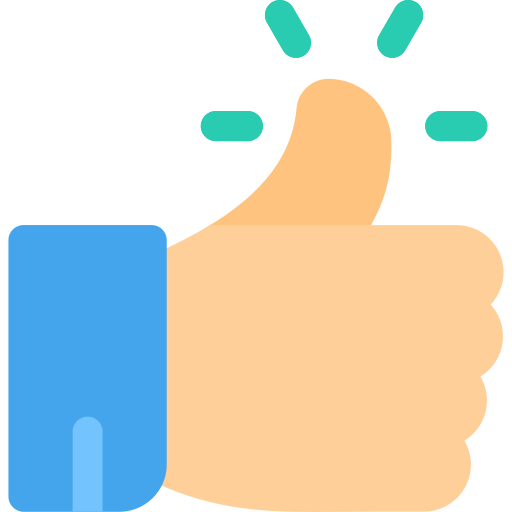
- Information Technology
- Office Equipment and Supplies
- Cars and Trucks
- Persons
- Books and Authors
- Tutorials
- Art
- Causes
- Crafts
- Dance
- Drinks
- Film
- Fitness
- Food
- Games
- Gardening
- Health
- Home
- Literature
- Music
- Networking
- Other
- Party
- Religion
- Shopping
- Sports
- Theater
- Wellness



