RICOH SP210 Printer both indicator red error solution
Posted 2022-08-07 08:07:48
0
155
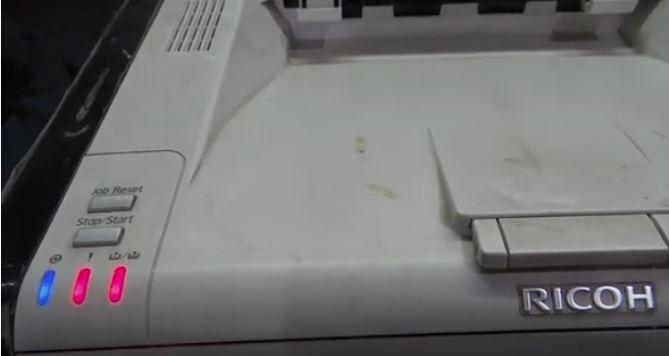
To remove such error and turn off the red indicators please follow the steps below:
- Click window button and search for “Smart Organizing Monitor for SP210 Services”.
- Click “Smart Organizing Monitor”. A Ricoh SP 210 DDST dialogue box will appear.
- In the tabs menu Click “Use Tools”.
- Now, Click on “Printer Configuration”. It will ask for access code.
- Default access code for Ricoh SP 210 printer is “Admin”, if you not changed it.
- After entering of access code “Printer Configuration” dialogue box will appear.
- In the Tabs menu click SP MODE 1.
- Now click factory default for services. Click Yes in confirm box. And you will see no error in DDST dialogue box.
- Hope your problem is fixed now.
Cerca
Categorie
- Information Technology
- Office Equipment and Supplies
- Cars and Trucks
- Persons
- Books and Authors
- Tutorials
- Art
- Causes
- Crafts
- Dance
- Drinks
- Film
- Fitness
- Food
- Giochi
- Gardening
- Health
- Home
- Literature
- Music
- Networking
- Altre informazioni
- Party
- Religion
- Shopping
- Sports
- Theater
- Wellness
Leggi tutto
Yeezy Gap Hoodie Sizing Guide Made Easy: Find Your Perfect Fit Today
Yeezy Gap Hoodie Sizing Guide Made Easy
If you’ve been eyeing the Yeezy Gap Hoodie but feel...
Jaipur to Chandigarh Cab
Book Jaipur to Chandigarh cab online at best price. CabBazar provides car rental services for all...
Redefining Beauty: Plastic Surgery in Islamabad
In the bustling city of Islamabad, Pakistan, the field of plastic surgery is flourishing,...
UAV画像伝送装置の業界動向:製品別・用途別・地域別の詳細分析レポート2025-2031
2025年6月9日に、QYResearch株式会社(所在地:東京都中央区)は「UAV画像伝送装置―グローバル市場シェアとランキング、全体の売上と需要予測、2025~2031」の最新調査資料を発行...
Top 10 Budget-Friendly Double Bed Mattresses Under ₹20,000 in 2025
A good night’s sleep doesn’t have to come at a premium price. In 2025, mattress...
© 2025 Omaada - A global social and professionals networking platform
 Italiano
Italiano


